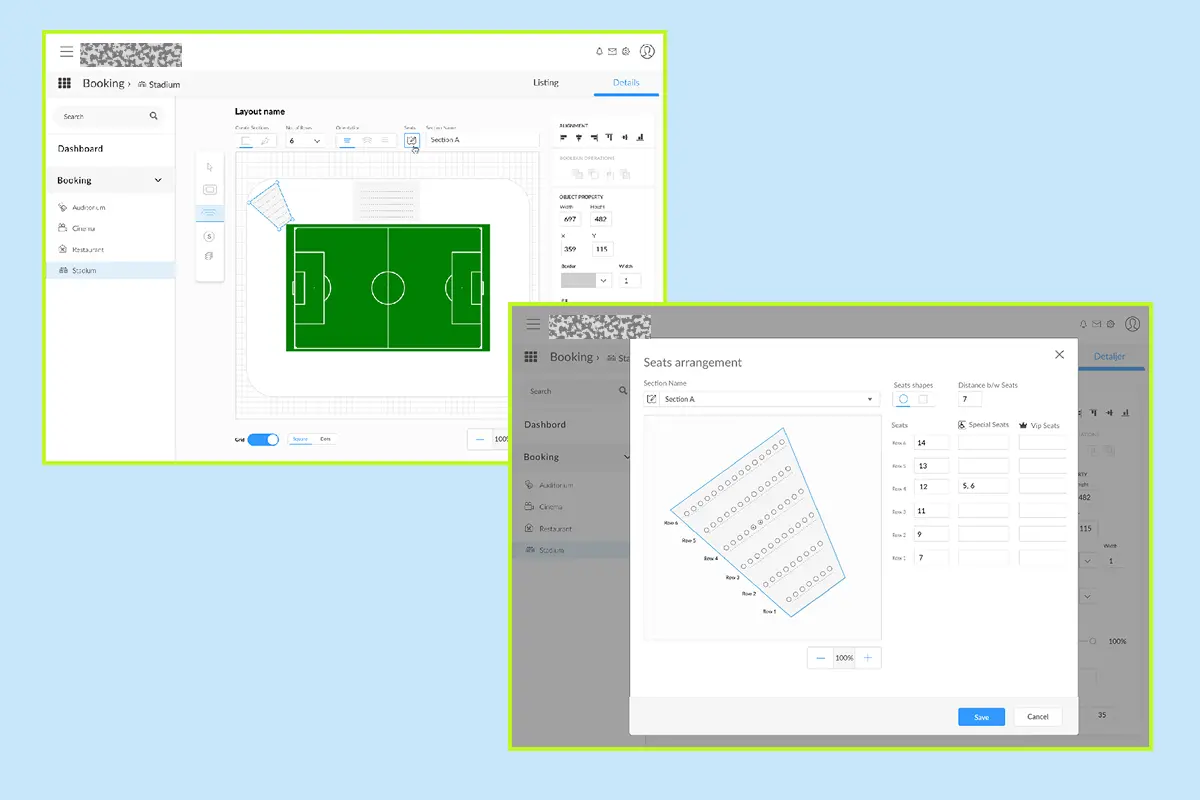Dynamic Seat Layout Editor for Event Venues
A flexible, visual way for organizers to create, label, and manage seating layouts — built for sports arenas, theatres, and live events
Note: Organization name and references anonymized under NDA
🧭 Overview
This project aimed to design a web-based Dynamic Seat Layout Editor, allowing event organizers to create and modify seating arrangements visually for various venue types — including sports stadiums, auditoriums, and concert halls.
The editor enables users to draw, label, and manage seats, apply accessibility markers, and configure seat categories without any technical expertise.
👤 My Role
- UX Team of One – Concept, research, information architecture, interaction & visual design.
- Collaborated with senior developers to validate feasibility and performance.
🎯 Project Objective
To create an intuitive, browser-based editor that:
- Allows venues to create custom seat layouts quickly and visually.
- Supports multiple business contexts (sports, events, theatres).
- Provides accessibility labeling (wheelchair, senior, VIP).
- Runs efficiently in a web environment with flexible components.
🧩 Problem Definition
Event organizers faced major friction while managing seating plans:
- Reliance on external developers or CAD tools for changes.
- No easy way to label accessible or premium seats.
- Manual processes led to inconsistent seat numbering and layout errors.
- Existing tools were overcomplicated, non-intuitive, and not designed for daily operational use.
👥 Target Users
| User Type | Key Need |
|---|---|
| Event Managers | Quickly create layouts for new events |
| Venue Admins | Adjust seat types and visibility |
| Accessibility Coordinators | Mark and review inclusive seating |
| Technical Staff | Export layouts to ticketing and booking systems |
🔍 Research & Insights
Approach
- 1 week of market and competitor research.
- Observed workflow of stadium/event seating teams.
- Conducted 3 interviews with organizers and technical staff.
Key Findings
- Users wanted a KISS (Keep It Simple & Smart) system — fast to learn, no training needed.
- Visual feedback and drag-based editing were preferred over complex forms.
- Cross-browser performance and low system load were key technical priorities.
🧠 Design Strategy
To address user needs, the design followed three guiding principles:
| Principle | Purpose |
|---|---|
| Simplicity | Easy for non-technical event staff to use |
| Accessibility | Seamless inclusion of accessible and special seating |
| Consistency | Unified seat and zone labeling for integration with ticketing APIs |
🏗️ Information Architecture
1
2
3
4
5
6
7
8
9
10
11
12
13
14
15
16
17
Seat Editor
├── Create Layout
│ ├── Add Rows / Sections
│ ├── Define Seat Count
│ └── Label Seats
├── Edit Layout
│ ├── Move / Resize Seats
│ ├── Assign Seat Type (VIP, Accessible)
│ └── Manage Zones
├── Preview & Validate
│ ├── Check for Missing IDs
│ ├── Adjust Colors & Legends
│ └── Save Template
└── Export
├── JSON / CSV Output
├── Ticketing API Sync
└── Print / PDF Layout
🎨 Design Process
Steps
- Research → Competitive study & user interviews.
- Sketching → Defined grid structure and toolbar layout.
- Wireframes → Created low-fidelity drafts showing interaction flows.
- Prototype → High-fidelity design with modular seat blocks.
- Validation → Reviewed with event managers and technical staff.
Core Interactions
- Drag-and-draw seat sections.
- Auto-label rows and seat numbers.
- Color-code pricing zones and accessibility markers.
- Tooltip-based feedback (e.g., “Seat A12 - VIP”).
- Undo/Redo and Zoom controls for precision editing.
🖌️ Visual Design Highlights
| Element | Description |
|---|---|
| Seat Nodes | Rounded squares for better legibility on grid |
| Accessibility Marker | ♿ Blue label for easy identification |
| Color System | Neutral greys with tinted categories (VIP, Reserved, General) |
| Toolbar Icons | Minimal line icons for clarity |
| Canvas Grid | Subtle dotted lines to guide layout drawing |
UI Theme: Designed for desktop use in web browsers with clean contrast and low visual noise.
⚙️ Key UX Decisions
- Prioritized drag-based interactions over text inputs.
- Integrated real-time validation for seat numbering and duplication.
- Designed modular grid allowing reuse across event types.
- Created responsive feedback system (toast messages, color change, tooltips).
📈 Outcome & Impact
| Outcome | Impact |
|---|---|
| Dynamic seat creation tool | Eliminated dependency on developers |
| Real-time layout validation | Reduced event setup errors |
| Accessibility inclusion | Improved inclusivity compliance |
| Simplified export | Enabled easy integration with ticketing APIs |
| Web-based deployment | Platform-independent scalability |
💬 Learnings
- Design simplicity builds confidence — users adopted it faster than expected.
- Accessibility-first design made compliance natural, not forced.
- Iterative testing revealed critical workflow shortcuts (bulk edit, copy/paste sections).
- Visual consistency between seat states improved overall comprehension.
✨ Conclusion
The Dynamic Seat Layout Editor reimagined how event organizers manage venue seating.
By prioritizing simplicity, clarity, and inclusivity, the product transformed a technical process into an intuitive design experience — making seat planning not just functional, but creative.
“Good UX doesn’t just organize seats — it organizes experiences.”