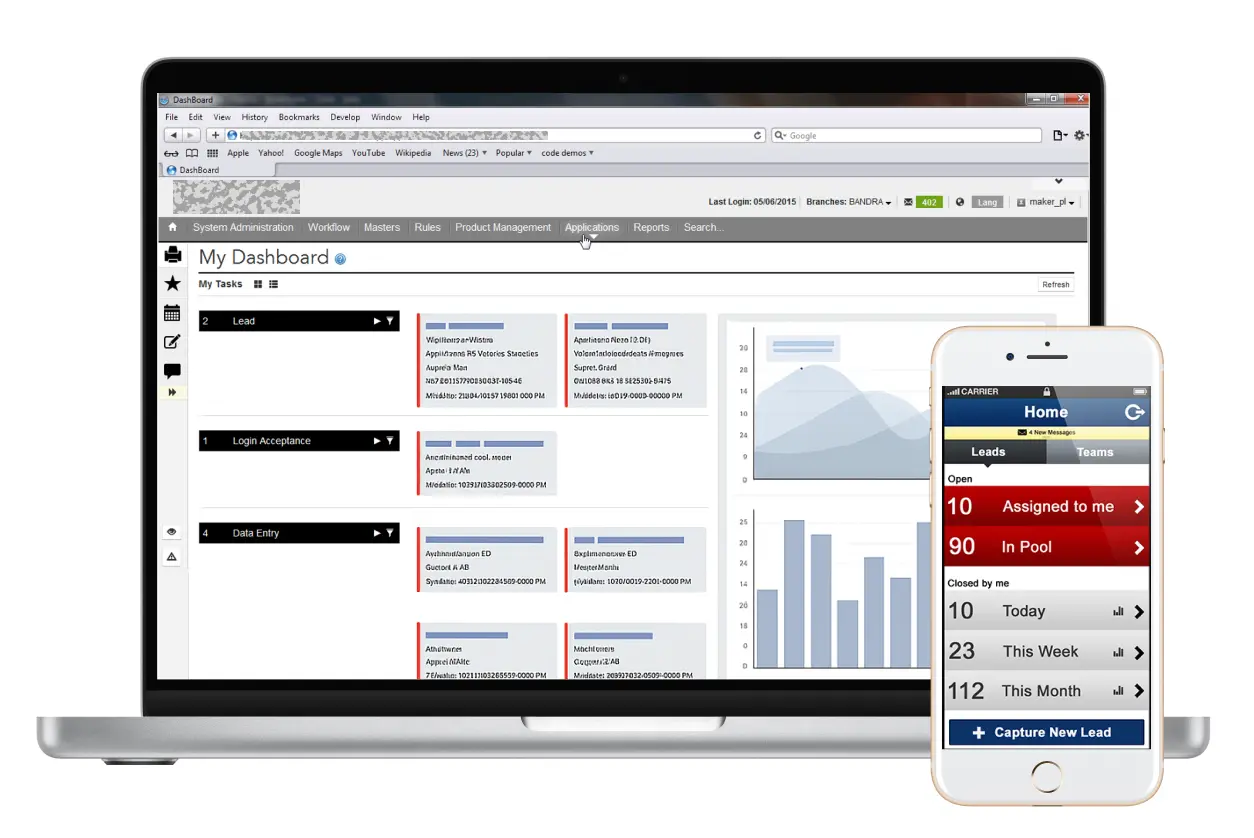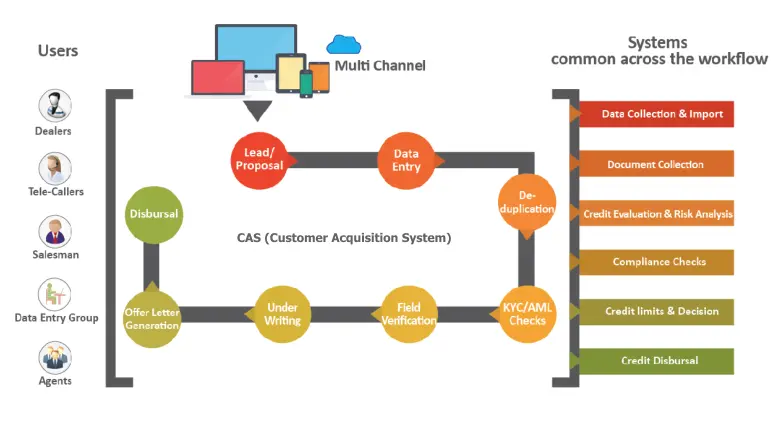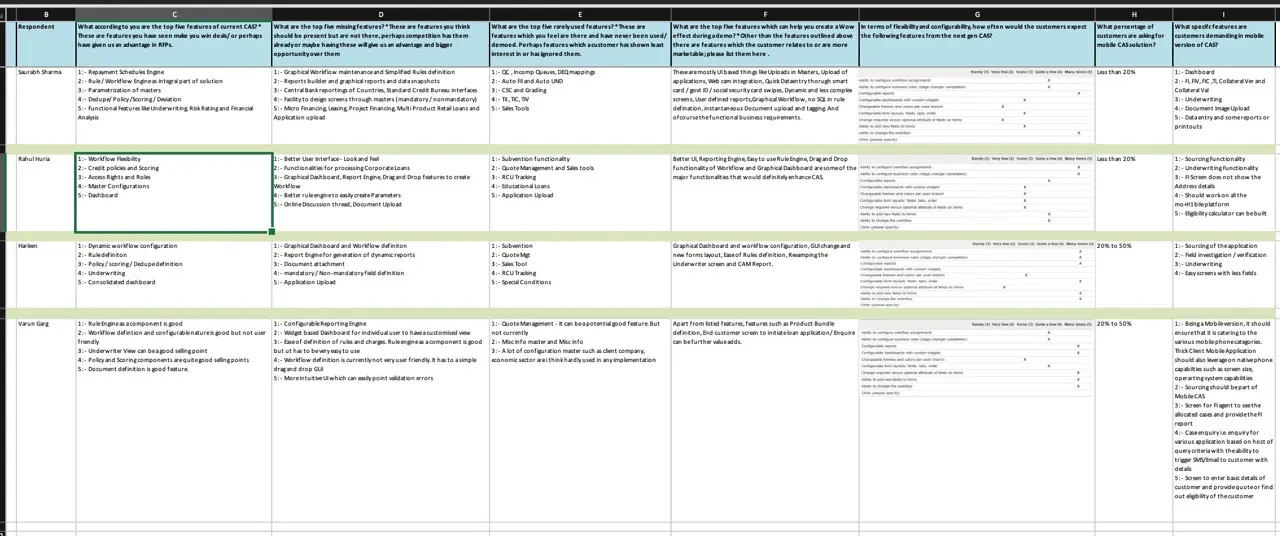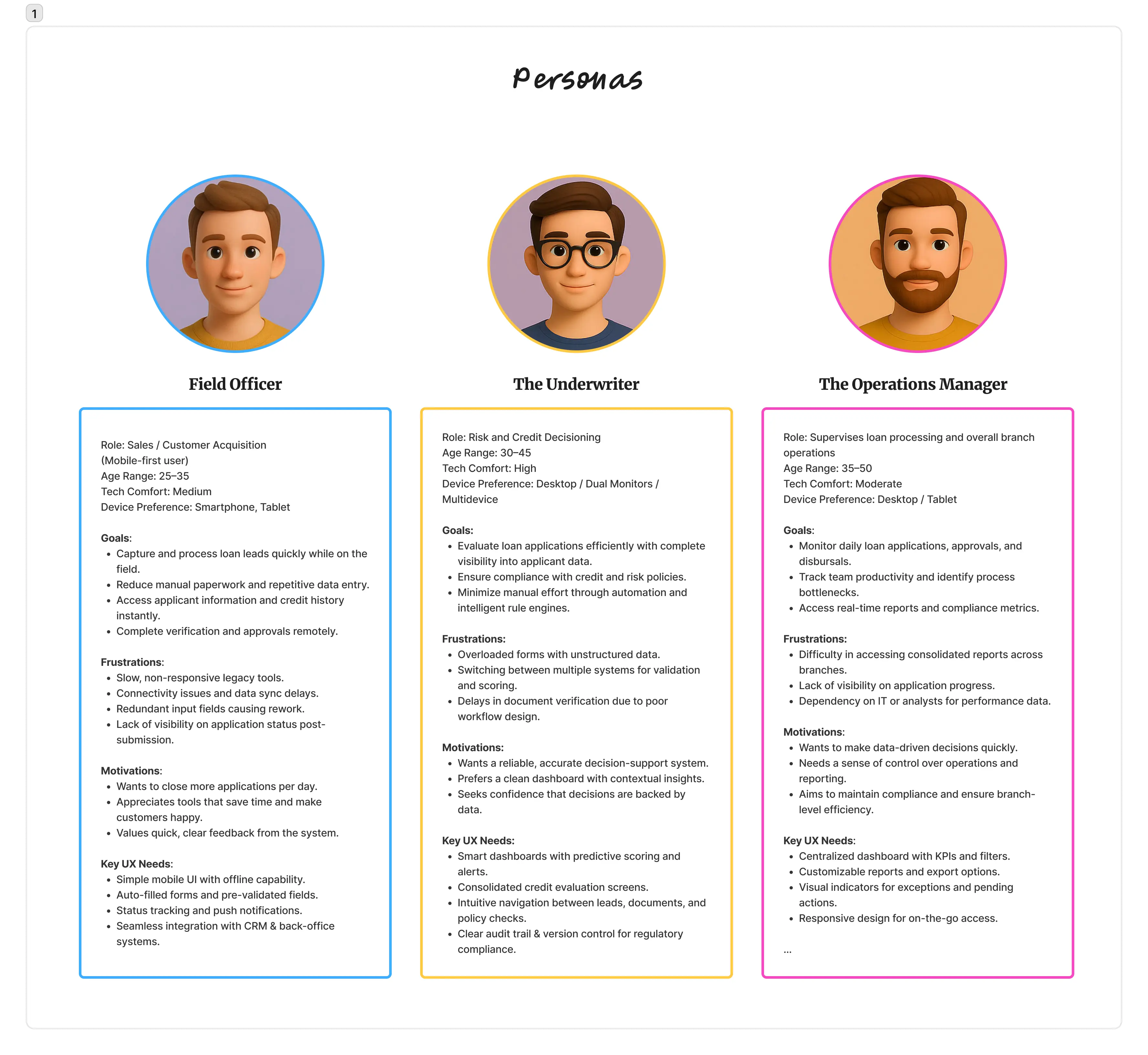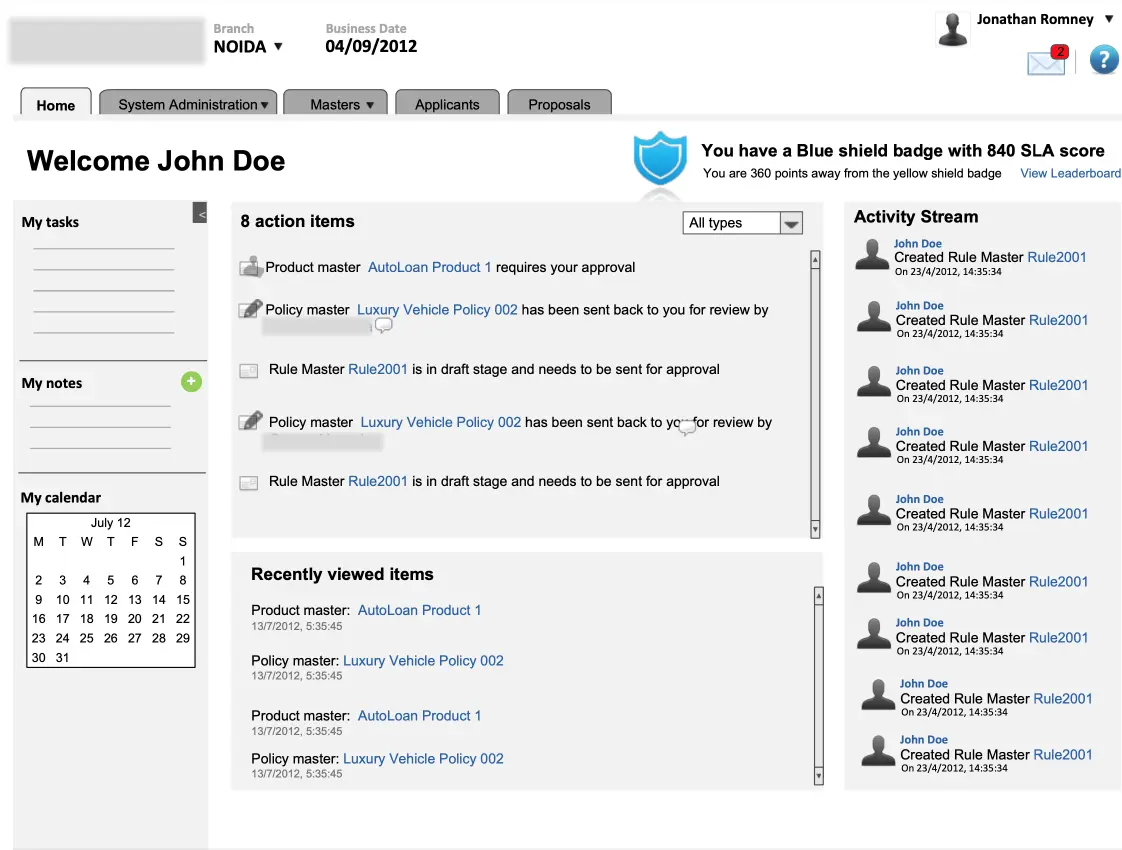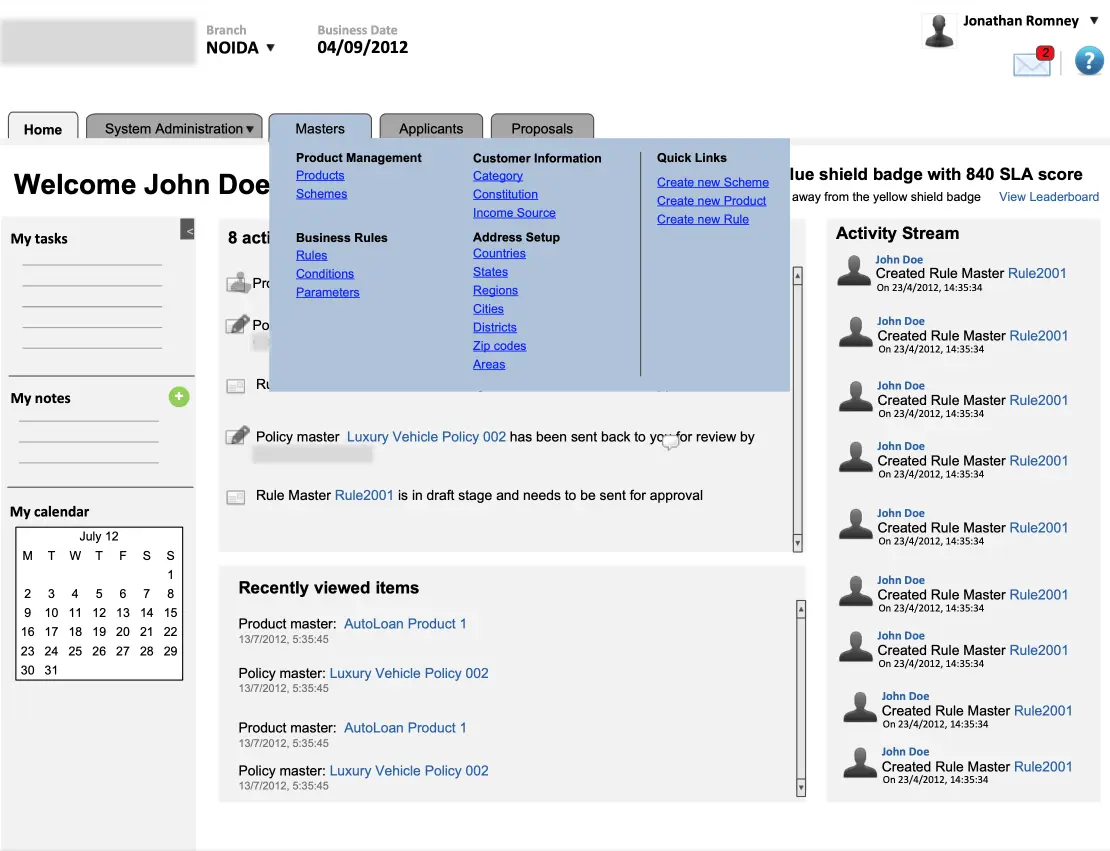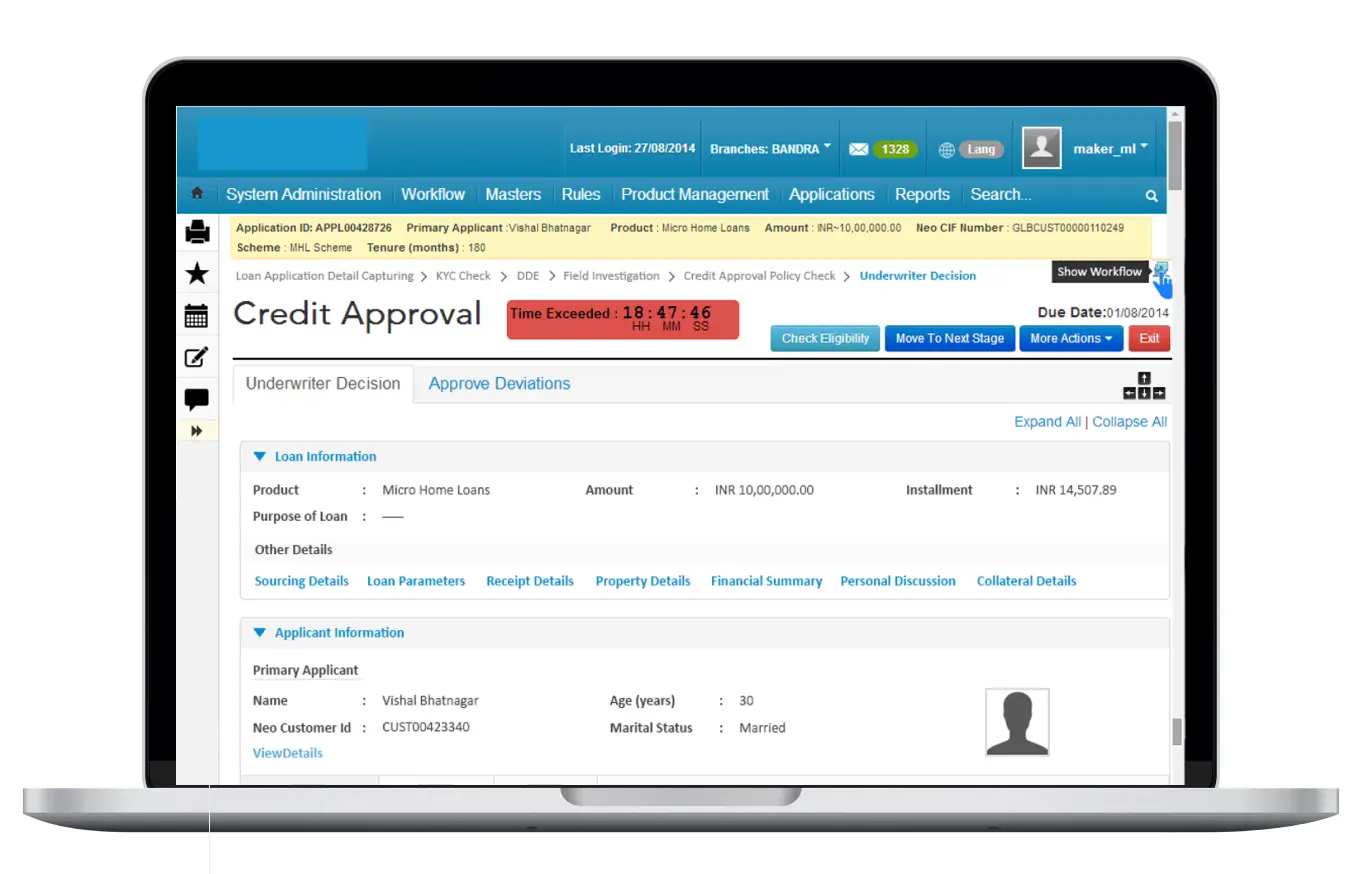Enterprise Lending Platform — End-to-End Product Design
Designing a unified experience for lending operations for the Product Suite
Note: Organization name and references anonymized under NDA
🧭 Overview
Designed a next-generation loan lifecycle management platform for a global financial software provider.
The goal was to replace legacy systems with a modern, scalable, cross-platform solution supporting customer acquisition, underwriting, servicing, and collections across multi-currency, multi-lingual, multi-tenant environments.
🧩 Problem Statement
Legacy systems were:
- Fragmented and difficult to maintain
- Visually inconsistent and slow
- Heavy on manual decisioning and redundant workflows
- Difficult to scale across branches and regions
Financial institutions needed a configurable lending platform aligned with evolving regulatory and operational needs.
🎯 Project Objectives
- Build a modular platform adaptable across global markets
- Deliver a responsive, device-agnostic UI
- Streamline the end-to-end lending journey
- Develop a reusable design system
- Reduce training effort and increase adoption through simplified UX
👤 Role & Contributions
Role: UX Designer & UI Developer
Duration: 2+ years
Team: Product Owners, BAs, Developers, QA, UX
Key Contributions
- Helped establish the organization’s UX practice and UCD culture
- Led IA, interaction design, and visual UI for core modules
- Designed responsive layouts for desktop, tablet, and mobile
- Supported UI engineering for design–dev alignment
- Contributed to branding & internal team identity initiatives
🧠 UX Vision
“Turn complex financial workflows into clear, confident, efficient experiences.”
Principles:
- Break long tasks into guided steps
- Reduce cognitive load using progressive disclosure
- Prioritize clarity and system feedback
- Build modular, scalable interfaces
🧱 Core Modules
- CAS: Lead creation, KYC, credit scoring
- LMS: Servicing, payments, modifications
- Collections: Delinquency tracking and recovery
- FAS: Loans against securities
- Analytics: Dashboards and predictive insights
- Mobility Suite: Field officer app for sourcing and verification
🔍 Discovery & Research
Methods:
- Focus group discussions
- Contextual interviews with loan officers, underwriters, and operations staff
- Heuristic evaluation of legacy system
- Workflow mapping with product and compliance teams
- Competitor benchmarking of digital lending products
👤 Personas
💡 Key Findings
| Insight | Problem | UX Opportunity |
|---|---|---|
| Manual decisions slowed approvals | Siloed rules | Visual scoring + rule templates |
| Rigid workflows delayed progress | No status visibility | Stage-based workflow tracker |
| High training effort | Dense UI, jargon | Guided onboarding |
| Role confusion | Shared dashboards | Role-based home screens |
Additional learnings:
- 20% of features drive 80% of tasks → prioritize core flows
- Visual indicators drive trust
- A single customer summary view improves clarity
- Workflow visualization improves collaboration
🧠 UX Design Strategy
Four UX Pillars
| Pillar | Focus | UX Approach |
|---|---|---|
| Credit Decisioning | Rule-based evaluation | Scoring visualization + configurable rules |
| Workflows | Process clarity | Workflow editor + progress tracker |
| Usability & Customization | Flexibility | Widget-based UI + themes |
| Security & Integration | Trust | Clear API feedback & authentication UX |
🔄 As-Is vs To-Be
As-Is (Legacy)
- Hard-coded workflows
- Dense, outdated UI
- Manual scoring
- File-based integrations
- Code-dependent customization
To-Be (Redesigned)
- Visual workflow builder
- Widget-based interface
- Configurable rule engine
- API-driven integration
- Interactive dashboards
🗺️ Information Architecture
- Unified modules into role-based dashboards
- Added search-driven actions
- Designed layouts for multi-device, multi-language use
- Introduced context-aware toolbars for faster actions
🎨 Design System: NEON
- Atomic design system (Bootstrap-based)
- Reusable widgets, forms, tables, dashboards
- White-label palette customization
- Documented typography, spacing, behaviors
- Version-controlled libraries for each release
✏️ Wireframes & Prototypes
- Started with sketches → wireframes → high-fidelity prototypes
- Validated with BAs and regional banking teams
- Designed responsive prototypes for web, tablet, and mobile
- Iterated quickly using demo-driven feedback
⚙️ Key UX Features
- Adaptive multi-branch workflows
- Role-specific dashboards
- Drag and Drop Rule engine editor
- Visual scoring insights
- Optimized performance for both low-bandwidth and high-speed networks
- White label and brand specific theming flexibility
- Cross browser and device agnostic application
🧪 Usability Testing
Improvements
- 60–70% faster task completion
- Significant drop in errors
- Clearer navigation through guided steps
- Higher user confidence due to better visibility & feedback
📈 Business Impact
- Faster loan processing
- Shorter time-to-market for new financial products
- Improved branch-level adoption
- Localization-ready for international expansion
- Reusable UX framework for future modules
- Strengthened brand image with new suite launch
💬 Learnings
- UX + UI Dev synergy strengthens product alignment
- Early validation prevents costly redesign
- UCD culture is essential in enterprise development
- Modular design ensures future scalability
- Persistence and strategic vision are critical in multi-year product builds
 Core Innovation Team - CAS Dev
Core Innovation Team - CAS Dev
✨ Conclusion
This project transformed a complex, fragmented lending system into a cohesive, configurable, and user-centered financial platform.
Through structured UX strategy, modular design, and iterative validation, the platform now supports faster workflows, intelligent decisions, and global scalability — creating long-term value for both the organization and its clients.